How to use public transport in Krakow
Despite Krakow having an amazing public transport network, most visitors are too nervous to use it. Hopefully this post should help people find the confidence to hop on and off the excellent tram/bus and rail network with a skip in their step.
For city transport (trams and buses) it is possible to buy tickets at machines at stops. However, not every stop has these machines. You can also buy tickets onboard but the drawback with this is if you don't have cash, and use your bank card, you may pay an additional usage charge on top of the fare. One additional tip - if you do buy a ticket from these machines, make sure you validate it by punching it in the onboard machines at the start of your journey.
A better absolute essential to unlocking confident public transport use in Kraków is to download the free jakdojade app. The paid app has more route planning functions, but the free version works well for the needs of most visitors.
Once you have downloaded the app, you can use it to search schedules, routes taken and most importantly, buy tickets for trams, buses or trains. For example, if you want to know the route and stops covered by the number 22 tram you can search this by clicking on "Schedules" at the bottom of the app, enter 22 in the "Search Lines" box at the top, and it will churn out a map and list of stops.
If you want to use the app to plan a journey by train and buy a ticket, then hit "Trip" at the bottom of the app. You will then be offered boxes to input "Where we are starting" and "Where we are going". So for example, if you want to use the train to get to Oświęcim to visit Auschwitz, input Krakow Glowny as your starting point (the main train station) and Oświęcim for where you are going.
Then click on "Options". You should make sure the "Only Direct Trains" button is on. Hit the "Avoid Changes" button for this. Then click "Done". This will return to your trip page and you should now click the green arrow. This will give you all the departure times, operators and journey times. It will also offer you the ability to purchase a ticket through the train operators site, or through the app itself.
To buy tickets through the app itself, you will need to deposit some money into it. You can do this through Google Wallet, Apple Pay etc.
If you are just staying for a few days but plan to use public transport within the city frequently, there are various 1, 2, 3 or 7 day options to purchase which will save a bit of cash overall. If you want to hop on a tram or bus in town to take you a few stops, a 20 minute ticket will be more than adequate.
To buy a ticket, click on the "Tickets" symbol at the bottom of the app page, select the ticket you wish to purchase, and press "Buy and Validate a ticket".
The app will then ask you to enter the "Vehicle Side Number". This should be very visible on the upper side of the bus or tram (inside) near the ticket validation machines, and should actually look like the yellow and blue symbol shown on the app. (See below)
Once you have entered this, your ticket purchase will be complete. The time you have on the vehicle will start from this point, and you will be able to see how many minutes you have left on your ticket as your journey proceeds.
Once you have mastered this, you will find it incredibly easy to make your way around the city and beyond using the efficient and exceptionally good value public transport network.
Like this post? You may also like these pages -


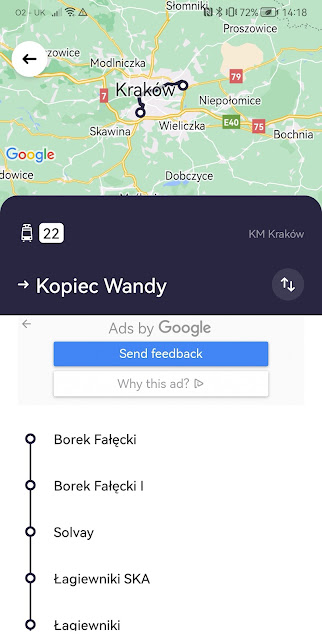









Comments
Post a Comment